What's New in Edge●U
Check out the newest additions to Edge●U! This is where you'll find the most recently released badges to earn.
Markify Maestro

star
4
Markify Maestro
Markify is an interactive digital whiteboard designed to provide a shared, interactive learning space for students and teachers. It supports collaboration across the classroom and provides an accessible, shared canvas where students can participate from their own device.
Media Literacy Master

star
2
Media Literacy Master
This badge will guide educators to develop a basic understanding of media literacy; the ability to decode media messages, assess the influence of those messages, and create media thoughtfully and conscientiously. You will learn how to deploy strategies to guide students through navigating the complex and ever-changing media landscape.
Gemini: Canvas

star
3
Gemini: Canvas
Gemini Canvas is an interactive digital workspace where educators can create and refine robust content. It can help draft lesson plans, generate comprehensive rubrics, and even write code for interactive activities like simulations or custom quizzes - in a fraction of the time.
Multicultural Family Engagement

star
5
Multicultural Family Engagement
This badge, featuring author and parent impact coach Punam Saxena, is about building strong, authentic partnerships with families. Explore strategies for navigating cultural differences, recognizing implicit bias, and creating an inclusive classroom where all families are empowered to support their child's success.
Gemini: Gems

star
3
Gemini: Gems
Learn how to use Gemini Gems to streamline your work by automating repetitive tasks. This badge will guide you through using existing Gems and creating custom ones, empowering you to develop personalized AI assistants for specific educational needs.
Microsoft Bookings Buddy

star
3
Microsoft Bookings Buddy
Microsoft Bookings is an online scheduling and appointment management tool within the Microsoft 365 suite designed to simplify the process of scheduling with parents, admin, students, and colleagues. It features a customizable booking page for self-service appointments, integrates with Outlook calendars, and sends automated reminders.
Gemini in Google Classroom

star
2
Gemini in Google Classroom
Unlock the power of Gemini, Google's powerful AI tool, right inside Google Classroom! Effortlessly generate content and streamline your lesson planning with a suite of intuitive tools designed to meet your needs, all without ever leaving the platform. These exciting tools are free for everyone!
Language Learners: Scaffolding Content

star
4
Language Learners: Scaffolding Content
This badge provides educators with strategies to scaffold language and content for Language Learners. Learn how to help students access grade-level curriculum and improve their English proficiency using targeted tools and techniques.
Language Learners: Promoting Discourse

star
4
Language Learners: Promoting Discourse
This badge focuses on fostering rich, meaningful classroom discourse where every student, regardless of their language proficiency, feels confident to share their voice and ideas. You'll learn strategies that encourage active participation and build academic language organically.
The Core Four
This collection is a great place to start! Learn skills that are fundamental to working in Edge•U.
My First Badge

star
1
My First Badge
Edge•U is an online badging system that recognizes educators for demonstrated skills and competencies, making achievements visible and encouraging life-long learning. Get started here!
Screenshot Specialist

star
1
Screenshot Specialist
Taking a screenshot is simply capturing a picture of what is on the screen of your device, either selecting a portion of it or the entire screen. Capturing screenshots is the perfect way to create unique images, save important information or student work, and develop engaging learning materials.
Incognito Anonymous

star
1
Incognito Anonymous
Incognito Mode allows users to browse within Chrome without any of their browsing history, cookies and site data, or information entered in forms being saved. When using Incognito Mode, files that are downloaded and bookmarks that are created will be saved.
Google Drive Sharing Superstar

star
1
Google Drive Sharing Superstar
The sharing permissions inside Google Drive provide a few different ways to share your files with collaborators, students, or even the wider public. Choose this badge if your district uses Google.
OneDrive Sharing Superstar

star
1
OneDrive Sharing Superstar
The sharing permissions inside Microsoft OneDrive provide a few different ways to share your files with collaborators, students, or even the wider public. Choose this badge if your district uses Microsoft.
Google 101
This collection is the perfect place to start if you’re just getting started with Google tools! To see all the Google badges available, search ”Google” on the Explore Badges page.
Chrome Champion

star
1
Chrome Champion
Google Chrome is the most widely used internet browser. Did you know that you can sign into Chrome’s browser separately from individual programs, such as Gmail? Signing into Chrome will allow you to sync your bookmarks, extensions, and more across devices, making it a seamless browsing experience.
Bookmark Brilliance

star
1
Bookmark Brilliance
Bookmarks allow you to save and organize frequently visited websites in Chrome. With Chrome’s bookmark bar, you can organize bookmarks into folders and more to stay organized.
Gmail Genius

star
2
Gmail Genius
Sending emails with Gmail is intuitive, efficient, and practical. Every Gmail account includes robust security features, organized inboxes, and personalized settings. Gmail can be accessed with a wide variety of internet-ready devices, and it's widely viewed as one of the most popular email applications on the planet.
Google Calendar Clever

star
2
Google Calendar Clever
Elevate your organization and time management with this in-depth Google Calendar tutorial! Learn to master event creation, recurring schedules, detailed reminders, powerful calendar sharing, and essential productivity hacks.
Google Drive Guru

star
4
Google Drive Guru
Google Drive is a cloud storage and synchronization service. It is also the home for all things Google, including Docs, Slides, Sheets, Forms, Drawings, Sites, Maps and more.
Google Docs: Level 1

star
3
Google Docs: Level 1
Google Docs is a free online word processor that allows users to create, edit, and share documents with or without an internet connection. This online platform saves documents to connected Google Drive accounts and brings documents to life with easy formatting and styling tools. Plus, you can collaborate in real-time with others on your Google Docs!
Google Slides Star

star
4
Google Slides Star
Google Slides is an online presentation tool that allows users to create, edit, collaborate, and present slideshows wherever/whenever. Google Slides allows for real-time collaboration, provides professionally made templates and themes to choose from, and saves your work to the cloud for access anywhere.
Google Forms: Basic
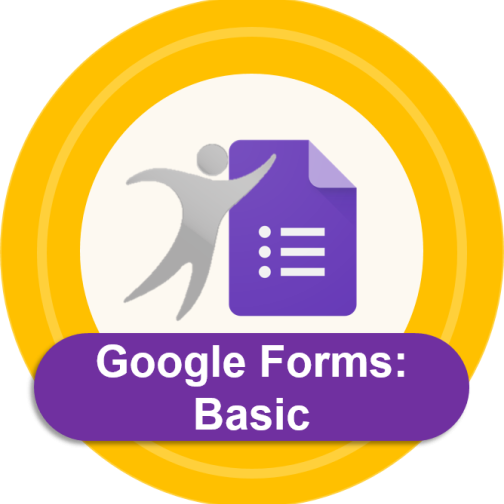
star
4
Google Forms: Basic
Google Forms is a free online tool that allows users to easily create surveys and quizzes and then collects and organizes information into spreadsheets. Google Forms combine multiple question-types, real-time results, and auto-grading functionality enabling easy data collection. Google Forms are simple to create and have a variety of applications both in and outside of education.
Google Classroom Champ

star
4
Google Classroom Champ
Google Classroom is a learning management system that allows teachers to create, distribute, and grade assignments in a paperless fashion. Google Classroom is free, and it helps students and teachers communicate, collaborate, organize and manage assignments, go paperless, and much more!
Google Sheets Starter

star
2
Google Sheets Starter
View, create, and collaborate on spreadsheets in real time using Google Sheets. Google Sheets is a great way to organize information, track progress on projects, analyze data, calculate information, and so much more. This badge is a beginner introduction to Google Sheets.
Google Chromebook Training
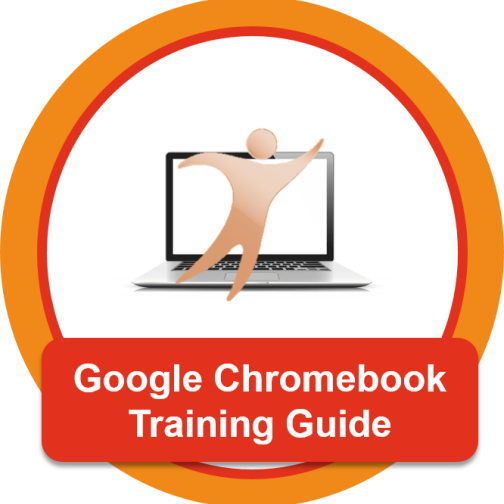
star
6
Google Chromebook Training
Chromebooks are easy-to-use, fast, and secure computers. This makes them a favorite for teachers as it removes the technology hassles, letting you focus on teaching and learning. With Google Chromebook Training, learn how to best take advantage of these devices in your classroom, from basic use and customization to integrating Google tools and services.
Next Steps With Google
Level up your skills! This collection contains more advanced features and tools within Google Workspace for Education.
Google Docs: Level 2

star
2
Google Docs: Level 2
Discover how to maximize your productivity as a teacher with this comprehensive tutorial on advanced Google Docs tools and features. Learn how to use tools like Smart Chips, Building Blocks, Citations, and more to streamline document creation, collaboration, and assessment. Empower yourself with these powerful features to save time, improve organization, and enhance student engagement in your classroom.
Google Forms: Advanced
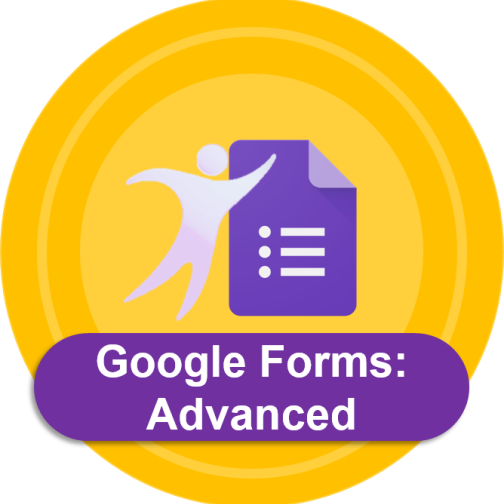
star
4
Google Forms: Advanced
Google Forms is a free online tool that collects and organizes information into spreadsheets and allows users to easily create surveys and quizzes. Advanced features allow users to password protect forms, add media, create sections, and copy and paste data charts into other documents.
Google Forms: Quizzes
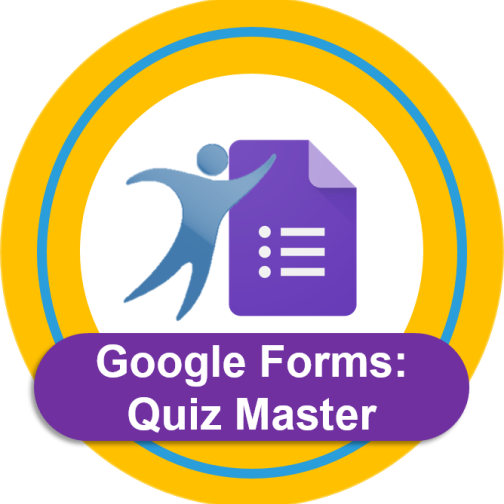
star
4
Google Forms: Quizzes
Google Forms is a free online tool that allows users to easily create surveys and quizzes to collect and organize data. The quizzes feature in Google Forms can grade Form submissions, send emails with scores and feedback, and automatically generate charts to reflect the data. Google Forms combine multiple question types, real-time results, and auto-grading functionality, enabling easy data collection for a seamless assessment experience.
Force Copy Competent
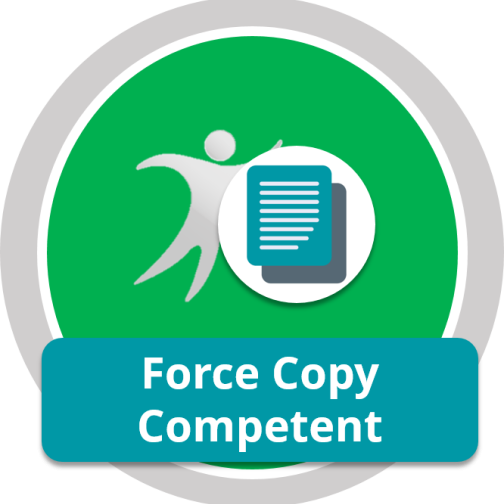
star
1
Force Copy Competent
Force copy is a quick and hassle-free way to share individual copies of your Google Docs, Slides, and Sheets with students or colleagues, ensuring your original file stays unchanged.
Choice Board Creator

star
4
Choice Board Creator
Choice boards are versatile tools that allow students to select from a variety of tasks or activities to demonstrate their learning in a way that suits their interests and learning styles. Digital tools make it easy to create and customize these boards for any subject or grade level.
HyperDocs Handy

star
5
HyperDocs Handy
HyperDocs are interactive digital lesson plans that combine links, resources, and activities into one central document. These aren't just "digital worksheets" - HyperDocs transform the way content is delivered to students, yielding higher-order thinking skills and new levels of collaboration. Even though HyperDocs can be created using a variety of tools, the resources and activities inside every HyperDoc should give students opportunities to critically think, connect, and create.
Google Earth Projects

star
4
Google Earth Projects
Google Earth Projects is a feature of Google Earth that allows users to create customized maps and tours about places around the world. You can mark notable spots, search famous landmarks, and add photos, text, and videos to complete your story and share it with others.
Google Slides in Grades 2-5
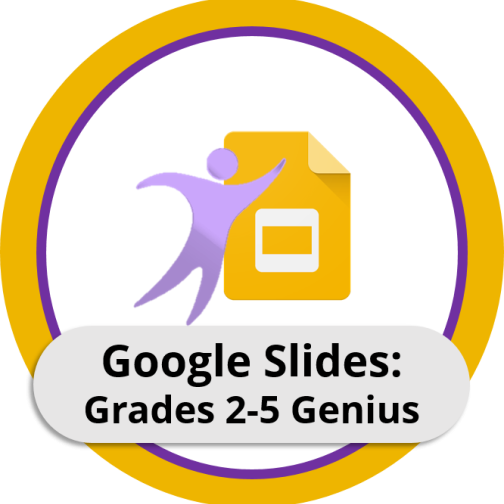
star
4
Google Slides in Grades 2-5
Google Slides is an online presentation tool that allows users to create, edit, collaborate, and present slideshows wherever/whenever. Google Slides is chock-full of features that allow even our youngest students to engage in opportunities to exercise creativity and utilize the tool for a variety of classroom applications.
Google Screencast Scholar
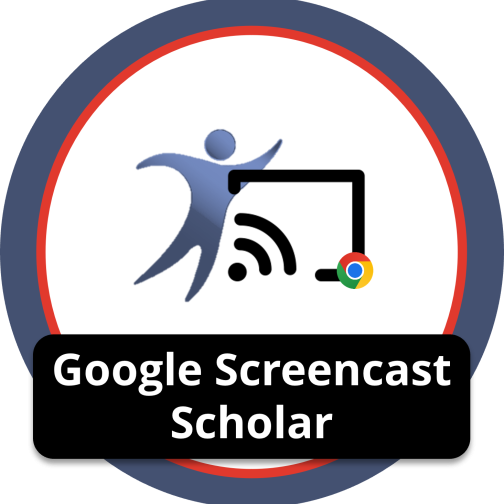
star
2
Google Screencast Scholar
Google Screencast is a screen-recording app that is built into the Chrome Operating System of a Chromebook (ChromeOS 103 or later). With Screencast, educators as well as students can create, transcribe, trim, annotate, and share screen recordings for a variety of reasons. All screencasts are automatically stored in Google Drive for easy access.
**Note: The Google Screencast app is only available on a Chromebook. This means that videos made with the Screencast app can only be CREATED on a Chromebook; however, videos made with the Screencast app can be VIEWED on any device.
Google Arts & Culture Connoisseur

star
4
Google Arts & Culture Connoisseur
Google Arts & Culture is a non-profit initiative. They work with cultural institutions and artists around the world. Together, their mission is to preserve and bring the world’s art and culture online so it’s accessible to anyone, anywhere. Enjoy collections of over 2000 museums, art galleries and other cultural institutions.
Autocrat Ace

star
5
Autocrat Ace
Autocrat is a Google Sheets add-on merge tool that allows you to create Google Docs, Google Slides, or PDFs with Google Sheets data. It will also automatically share and email people with a copy of the merged document.
Google Sheets Logical Guru

star
4
Google Sheets Logical Guru
The IF function is one of the simplest logical functions in Google Sheets - and one of the most useful. When we use the IF function, we create an "If...then" statement within our data. Basically, it checks if a condition was met and creates an action based on whether or not said condition was met. By using the IF function, we can qualify our data to make it easier to interpret and use.
Google Sheets Elementary Expert: Pixel Art Pro

star
4
Google Sheets Elementary Expert: Pixel Art Pro
Pixel Art is a fun and creative way to provide elementary students with the opportunity to practice with Google Sheets. Using conditional formatting, students can input numbers or letters, and ultimately represent objects by coloring the cells in a spreadsheet. Google Sheets is collaborative, meaning that multiple students can work together in one spreadsheet to create Pixel Art. They also have the ability to publish their Pixel Art, generating a link that will enable them to share their work.
Google Sites Sage

star
4
Google Sites Sage
Google Sites is a free and easy way to create and share webpages. With Google Sites, users can create their own website, update and personalize the site, share and collaborate with others, and preview and publish their site to the internet.
Extension Excellence

star
2
Extension Excellence
Chrome extensions extend the functionality of the web browser. From reading text on a page aloud to saving you money when you’re buying school supplies, Chrome extensions are versatile browser enhancements that are easy to install and use.
Power Up With Google
This collection showcases features of two PAID Google Workspace for Education tiers: Education Plus and the Teaching and Learning Upgrade. Make sure to check with your district to find out which Google Workspace for Education edition you have access to.
Google Classroom: Practice Sets

star
4
Google Classroom: Practice Sets
Practice sets allow educators to transform teaching content into interactive and engaging assignments that provide students with real-time feedback as they work through the lesson.
Note: Practice sets are a part of the Teaching and Learning Upgrade and Google Workspace for Education Plus editions, which are paid Google for Education tiers. Please check with your school or district to see which edition you currently have. You will need access to one of these editions to complete this badge.
Google Classroom: Interactive Questions for YouTube

star
3
Google Classroom: Interactive Questions for YouTube
Interactive Questions for YouTube can transform passive video-watching into an engaging learning experience. Easily add questions throughout any YouTube video to provide interactivity and assess understanding.
Note: Interactive Questions for YouTube are a part of the Teaching and Learning Upgrade and Google Workspace for Education Plus editions, which are paid Google for Education tiers. Please check with your school or district to see which edition you currently have. You will need access to one of these editions to complete this badge.
Google Classroom: Read Along

star
2
Google Classroom: Read Along
Read Along allows teachers to track and understand students' reading progress, modify their teaching approach through regular and actionable data, and share student progress with parents and school leaders. Note: Read Along is a part of the Teaching and Learning and Education Plus plans, which are paid Google for Education tiers. Please check with your school or district to see which edition you currently have. You will need access to one of these editions to complete this badge.
Google Classroom: Grading
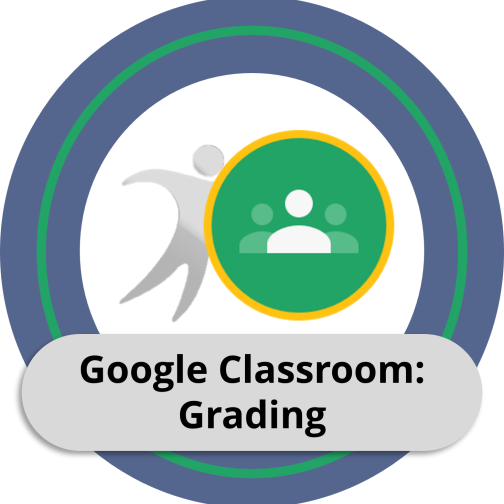
star
2
Google Classroom: Grading
Advanced grading features in Google Classroom empower you to manage assessments with precision and flexibility. Set up grading periods, apply custom scales, and access powerful analytics to streamline grading and track student progress with ease. Note: Several of the features in this badge are a part of the Teaching and Learning Upgrade and Google Workspace for Education Plus editions, which are paid Google for Education tiers.
Google Classroom: Collaboration

star
1
Google Classroom: Collaboration
Discover features within Google Classroom that allow you to collaborate seamlessly with other teachers, enhancing consistency and improving the learning experience. Note: The features in this badge are a part of the Google Workspace for Education Plus edition, which is a paid tier. Please check with your school or district to see which edition you currently have. You will need access to the Google Workspace for Education Plus edition to complete this badge.
Google Docs: Premium Features

star
2
Google Docs: Premium Features
This badge will explore premium Google Docs features, like Smart Chips and Custom Building Blocks, that allow for more collaboration and productivity.
Note: The Google Docs features in this badge are a part of the Google Workspace for Education Plus edition, which is a paid tier. Please check with your school or district to see which edition you currently have. You will need access to the Google Workspace for Education Plus edition to complete this badge.
Gemini in Gmail

star
2
Gemini in Gmail
Gemini within Gmail helps you communicate more effectively, summarize lengthy email threads, and draft responses quickly. Note: Gemini within Gmail is a part of the Gemini for Workspace plan, a paid tier. Check with your district to see if you have access, which you will need to complete this badge.
Gemini in Google Drive

star
1
Gemini in Google Drive
Gemini in Google Drive integrates AI directly into your workflow, helping you create, summarize, and organize content more efficiently. Note: Gemini within Google Drive is a part of the Gemini for Workspace plan, a paid tier. Check with your district to see if you have access, which you will need to complete this badge.
Gemini in Google Docs

star
2
Gemini in Google Docs
Gemini in Google Docs can be a versatile assistant for you, helping you save time on various tasks, enhance your teaching materials, and personalize learning experiences for your students. Note: Gemini in Google Docs is a part of the Gemini for Workspace plan, a paid tier. Check with your district to see if you have access, which you will need to complete this badge.
Gemini in Google Slides

star
2
Gemini in Google Slides
Gemini in Google Slides can be a versatile assistant for you, helping you save time on various tasks, enhance your teaching materials, and personalize learning experiences for your students. Note: Gemini in Google Slides is a part of the Gemini for Workspace plan, a paid tier. Check with your district to see if you have access, which you will need to complete this badge.
Google Meet: Premium Features

star
3
Google Meet: Premium Features
This badge will explore premium Google Meet features, like live translated captions, polls, Q&A, and breakout rooms, that allow for more increased accessibility and collaboration. Note: The Google Meet features in this badge are a part of the Google Workspace for Education Teaching & Learning Upgrade and Education Plus editions, which are paid tiers. You will need access to either the Google Workspace for Education Teaching & Learning Upgrade or Education Plus edition to complete this badge.
AI in Education
This collection will help you unleash the power of artificial intelligence in the classroom. Dive into the future of education!
Gemini: Gems

star
3
Gemini: Gems
Learn how to use Gemini Gems to streamline your work by automating repetitive tasks. This badge will guide you through using existing Gems and creating custom ones, empowering you to develop personalized AI assistants for specific educational needs.
AI Policy for Edge•U
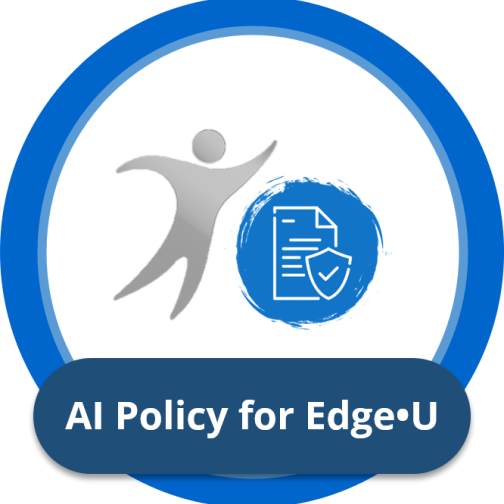
star
2
AI Policy for Edge•U
Artificial Intelligence is a powerful tool with seemingly endless possibilities. Therefore, it is important to use AI responsibly and ethically. This badge will provide guidelines of AI usage.
AI Adept

star
2
AI Adept
Generative AI is a powerful form of artificial intelligence that can create original content. For educators, it offers innovative ways to generate lesson materials, personalize learning experiences, and automate routine tasks. This badge provides an introductory overview to help you get started with this transformative technology.
AI Engineer
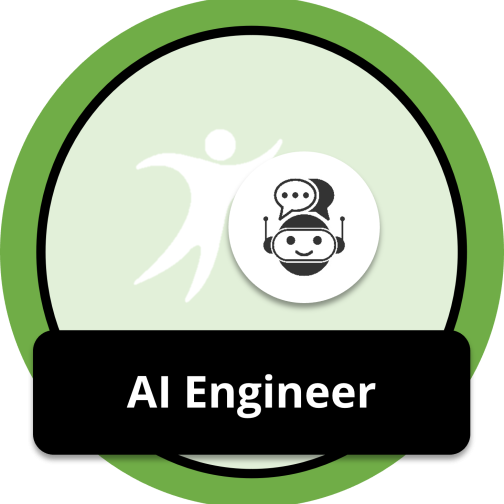
star
3
AI Engineer
Generative AI tools like ChatGPT and Gemini are invaluable tools for educators, as they can help streamline lesson planning, classroom management, and student engagement processes. By leveraging AI-generated content, teachers can efficiently create differentiated and personalized learning experiences, catering to the diverse needs of their students.
Gemini Genie

star
2
Gemini Genie
Gemini, created by Google, is a versatile AI tool that can significantly assist teachers in various educational tasks. It can help generate lesson plans, grade assignments, and personalize instruction. By leveraging Gemini, teachers can save time, improve efficiency, and provide a more engaging and effective learning experience for their students.
Gemini in Google Classroom

star
2
Gemini in Google Classroom
Unlock the power of Gemini, Google's powerful AI tool, right inside Google Classroom! Effortlessly generate content and streamline your lesson planning with a suite of intuitive tools designed to meet your needs, all without ever leaving the platform. These exciting tools are free for everyone!
Gemini: Canvas

star
3
Gemini: Canvas
Gemini Canvas is an interactive digital workspace where educators can create and refine robust content. It can help draft lesson plans, generate comprehensive rubrics, and even write code for interactive activities like simulations or custom quizzes - in a fraction of the time.
MagicSchool Maven

star
2
MagicSchool Maven
MagicSchool is an AI-powered platform designed to streamline and enhance the teaching experience. It empowers teachers by automating tasks like lesson planning, assessment creation, and individualized learning plans.
Brisk Brainiac

star
3
Brisk Brainiac
Brisk is a free, AI-powered extension that allows teachers to streamline their workload to improve their teaching experience. Brisk offers a variety of tools such as planning, curriculum alignment, and student feedback.
Diffit Delight

star
3
Diffit Delight
Diffit is an AI-powered tool that streamlines the creation of differentiated learning materials. Teachers can quickly generate customized resources like leveled reading passages and assessments, ensuring each student receives content tailored to their needs.
Canva Creator: Canva AI

star
3
Canva Creator: Canva AI
Canva's AI studio, powered by generative AI, helps educators create amazing content – presentations, images, and even interactive tools – from simple prompts. Whether you're an AI pro or just starting out, you'll gain practical skills to elevate your teaching.
AI for Students
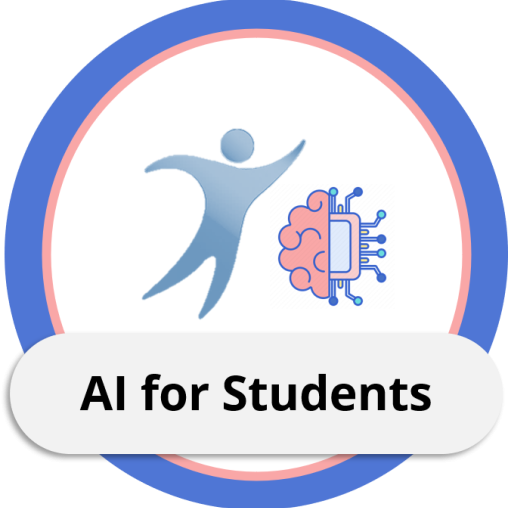
star
4
AI for Students
Artificial Intelligence (AI) can be a powerful tool for students, and can help teachers create a more personalized learning environment. This badge will explore how teachers can create customized chatbots or spaces to enhance learning for students on any subject or topic.
SchoolAI Sensei

star
4
SchoolAI Sensei
SchoolAI is an artificial intelligence platform for both teachers and students. It features tools and chatbots designed to help teachers plan and research, along with the ability for teachers to create fully monitored AI spaces for students with specific requirements and restrictions.
Class Companion AI Feedback Facilitator

star
4
Class Companion AI Feedback Facilitator
Class Companion helps teachers multiply their impact by offering personalized tutoring, instant feedback, and ample practice opportunities for every student—all while streamlining the teaching process to save time and effort. This powerful AI tool fosters intrinsic motivation, a growth mindset, and deeper student understanding by providing tailored support that drives mastery and encourages continual improvement.
MagicSchool for Students

star
3
MagicSchool for Students
MagicStudent, a part of MagicSchool, is an AI-powered educational platform that helps students learn more effectively. It provides personalized learning and AI-powered tutoring, increases engagement, and allows for easy progress tracking.
Snorkl Splash

star
2
Snorkl Splash
Snorkl empowers students to enhance their thinking and reasoning skills by recording and sharing their explanations. Using a simple whiteboard, students visually represent their thoughts and receive instant AI-powered feedback, which celebrates their unique approaches and prompts deeper thinking.
Curipod Creative

star
3
Curipod Creative
Curipod is an AI-powered interactive presentation tool that helps teachers create engaging and personalized lessons. Teachers can use Curipod to generate lesson plans, create interactive slides, and provide real-time feedback to students. Students can use Curipod to participate in polls, answer questions, and collaborate on projects.
NotebookLM Ninja
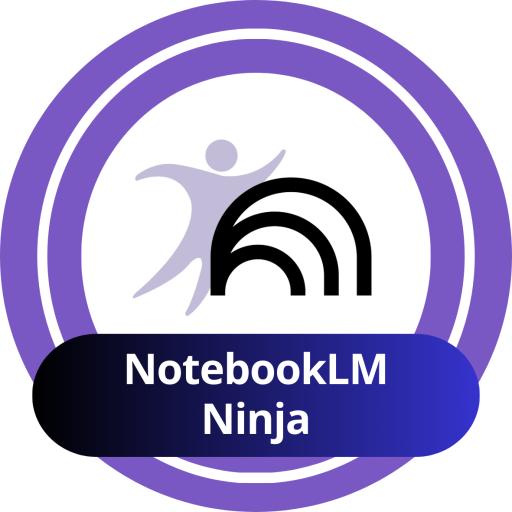
star
2
NotebookLM Ninja
Google's NotebookLM is a powerful AI tool designed to help you and your students work smarter with documents and other learning materials. It becomes an expert on the sources you upload, allowing you to ask questions, generate summaries, and create new learning resources, including podcasts!
AI in Education: Create

star
4
AI in Education: Create
Artificial intelligence (AI) can be a powerful resource for helping educators with creative processes in the classroom. This badge will explore how AI can assist in and streamline the process of content creation, assessment design, and lesson planning. Discover the potential of AI-assisted educational creation!
AI in Education: Differentiate

star
4
AI in Education: Differentiate
Differentiation is crucial to helping students succeed in the classroom, but it's a lot of work! Artificial Intelligence (AI) tools can help lighten the load by generating personalized reading assignments or math word prompts, rewriting one text at multiple reading levels, brainstorming a variety of assessment choices, and so much more.
AI in Education: Engage

star
4
AI in Education: Engage
Artificial Intelligence (AI) tools and intentional instructional strategies can help educators boost student engagement, provide interactive activities, or even allow students to interact with the AI tool themselves, if appropriate. These tools can be used to create engaging text, images, or activities to include in lesson delivery.
AI in Education: Streamline

star
4
AI in Education: Streamline
Artificial Intelligence (AI) is a growing and evolving resource that can be used to save time and promote efficiency. Create lesson plans in seconds, create personalized feedback to students, and more. This badge will focus on utilizing AI to increase productivity.
AI in Teaching and Learning

star
4
AI in Teaching and Learning
This badge explores the potential of AI in education, discussing practical applications and addressing common concerns. It draws upon Season 4, Episode 6 of Forward Edge's Restart Recharge podcast, featuring guest Adam Moler.
Tier 1 Foundations
These badges cover the Tier 1 foundational supports of a Multi-Tiered System of Supports (MTSS). You'll learn universal strategies to use with every student in your classroom.
Classroom Supports: Creating Structure
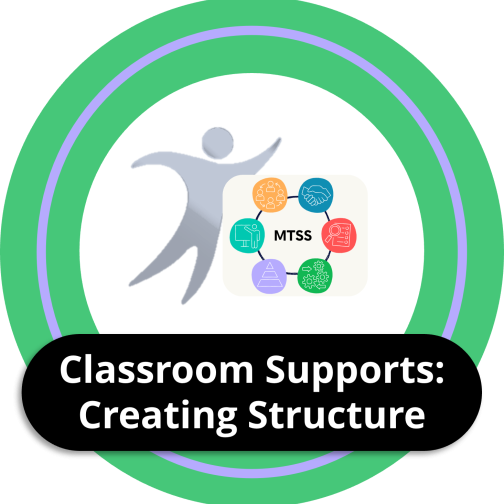
star
3
Classroom Supports: Creating Structure
Tier 1 Intervention through Multi-Tiered System of Support (MTSS) is an educational framework that provides early and targeted support to all students. It focuses on delivering high-quality instruction and interventions within the general education setting using evidence-based strategies to address academic, social, emotional, and behavioral needs. This particular badge will focus on cultivating a community and culture in your classroom that supports the behavioral needs of students by exploring strategies that help create structure.
Classroom Supports: Building Academic Vocabulary
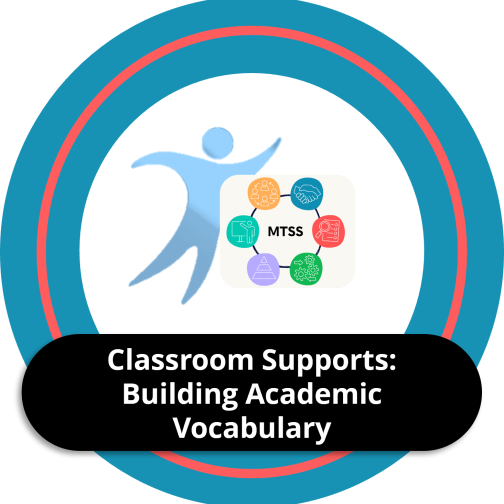
star
3
Classroom Supports: Building Academic Vocabulary
Tier 1 Intervention through Multi-Tiered System of Support (MTSS) is an educational framework that provides early and targeted support to all students. It focuses on delivering high-quality instruction and interventions within the general education setting using evidence-based strategies to address academic, social, emotional, and behavioral needs. This particular badge will focus on students’ academic needs by exploring vocabulary strategies using graphic organizers.
Classroom Supports: Sensory and Behavioral Strategies

star
4
Classroom Supports: Sensory and Behavioral Strategies
Tier 1 Intervention through Multi-Tiered System of Support (MTSS) is an educational framework that provides early and targeted support to all students. It focuses on delivering high-quality instruction and interventions within the general education setting using evidence-based strategies to address academic, social, emotional, and behavioral needs. This particular badge will focus on students’ sensory/social-emotional needs by exploring sensory and behavioral strategies.
Classroom Supports: Assessment Interventions

star
4
Classroom Supports: Assessment Interventions
Tier 1 Intervention through Multi-Tiered System of Support (MTSS) is an educational framework that provides early and targeted support to all students. It focuses on delivering high-quality instruction and interventions within the general education setting using evidence-based strategies to address academic, social, emotional, and behavioral needs. This particular badge will focus on students’ assessment needs by exploring strategies utilizing digital assessments.
Differentiated Instruction
Tailor your instruction to meet the unique needs of every learner. These badges will help you differentiate your lessons, giving all of your students a clear path to success.
Tiered Assignments Architect

star
2
Tiered Assignments Architect
Tiered assignments are a core strategy of differentiated instruction where all students work toward the same essential learning goal, but the path to demonstrate mastery is varied in complexity, resources, or required scaffolding. This approach ensures that every student is appropriately challenged and supported in their learning process.
AI in Education: Differentiate

star
4
AI in Education: Differentiate
Differentiation is crucial to helping students succeed in the classroom, but it's a lot of work! Artificial Intelligence (AI) tools can help lighten the load by generating personalized reading assignments or math word prompts, rewriting one text at multiple reading levels, brainstorming a variety of assessment choices, and so much more.
Learning Stations Strategist
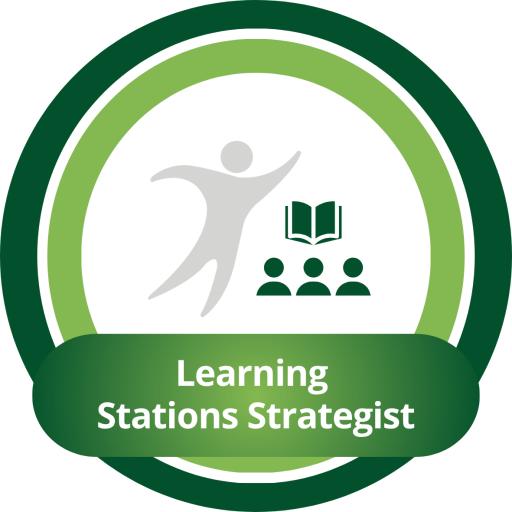
star
4
Learning Stations Strategist
Learning stations are designated areas within a classroom where students work independently or in small groups on varied activities that reinforce, extend, or introduce specific content or skills. This strategy enables differentiation by allowing educators to address diverse student needs simultaneously.
Flexible Grouping Guru

star
4
Flexible Grouping Guru
This badge empowers educators to master flexible grouping, a cornerstone of differentiated instruction, by dynamically organizing students into temporary groups based on evolving data. You will learn to ensure every learner receives targeted instruction and support precisely when and where they need it.
Choice Board Creator

star
4
Choice Board Creator
Choice boards are versatile tools that allow students to select from a variety of tasks or activities to demonstrate their learning in a way that suits their interests and learning styles. Digital tools make it easy to create and customize these boards for any subject or grade level.
Diverse Learner Defender

star
2
Diverse Learner Defender
This badge will provide educators with strategies, extensions, and add-ons that can be used to accommodate the diverse needs of all the students in their classes.
Advancing Education Through Accessibility

star
3
Advancing Education Through Accessibility
Dive into the heart of accessible education and explore strategies that ensure an inclusive learning experience for all. This badge is based on our webinar entitled "Seamless Accessibility Every Day." Learn about Universal Design for Learning (UDL) principles and discover accessible teaching methods for accommodating every student.
Intro to Assistive Technology

star
4
Intro to Assistive Technology
Assistive Technology is any device, software, or system that improves the functional capabilities of a student with a disability. Improving access to the general curriculum is a key factor in supporting student success.
HyperDocs Handy

star
5
HyperDocs Handy
HyperDocs are interactive digital lesson plans that combine links, resources, and activities into one central document. These aren't just "digital worksheets" - HyperDocs transform the way content is delivered to students, yielding higher-order thinking skills and new levels of collaboration. Even though HyperDocs can be created using a variety of tools, the resources and activities inside every HyperDoc should give students opportunities to critically think, connect, and create.
Jigsaw Pro

star
5
Jigsaw Pro
Jigsaw activities add a dynamic twist to traditional learning. Students actively engage with the material, taking ownership of specific content areas. Then they become the teachers - collaborating with their peers, fostering deeper understanding, and boosting overall engagement in the learning process.
Mote Magic

star
2
Mote Magic
Mote is a Chrome extension that allows teachers to leave audio comments on websites and in Google applications. Students are able to then listen to the audio comment within the file, email, or website.
*Mote offers a free and paid option.
Read&Write Whiz

star
2
Read&Write Whiz
Read&Write is a free literacy support tool that offers text-to-speech features, including read-aloud and read-along highlighting on documents and webpages. While there is a premium version with additional features for supporting struggling readers, teachers can access these premium tools for free without needing a paid account to earn this badge.
Chrome Extensions for Easily Distracted Students

star
2
Chrome Extensions for Easily Distracted Students
There are many free Chrome extensions that offer support for students who are easily distracted. These tools are quickly and easily found in their browsers and provide ways to keep them on task. Help your students become more focused with one or more of these extensions!
Chrome Extensions for Struggling Readers & Writers
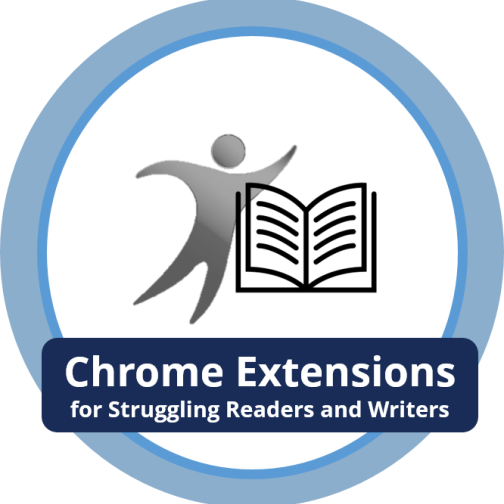
star
3
Chrome Extensions for Struggling Readers & Writers
There are many free Chrome extensions that offer a wide variety of literacy support for students right in their Chrome browser. Help your students become more independent readers and writers with these tools.
Chrome Extensions for Visual Impairments
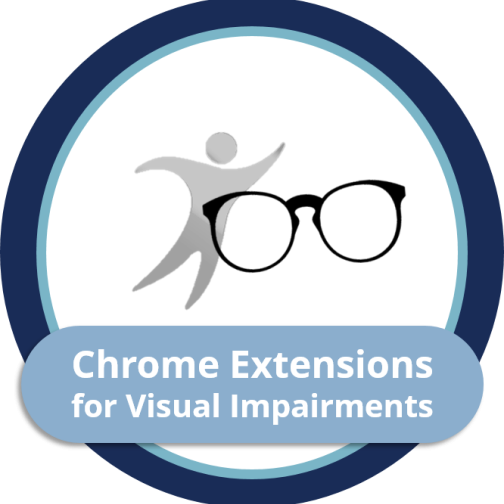
star
3
Chrome Extensions for Visual Impairments
There are many free Chrome extensions that offer supports for students with visual impairments right in their Chrome browser. Help your students become more independent in all their academic endeavors with these tools.
Language Learners
Support your English Language Learners and help them thrive in your classroom. These badges provide strategies to make content more accessible and build their confidence.
Multicultural Family Engagement

star
5
Multicultural Family Engagement
This badge, featuring author and parent impact coach Punam Saxena, is about building strong, authentic partnerships with families. Explore strategies for navigating cultural differences, recognizing implicit bias, and creating an inclusive classroom where all families are empowered to support their child's success.
Language Learners: Promoting Discourse

star
4
Language Learners: Promoting Discourse
This badge focuses on fostering rich, meaningful classroom discourse where every student, regardless of their language proficiency, feels confident to share their voice and ideas. You'll learn strategies that encourage active participation and build academic language organically.
Language Learners: Scaffolding Content

star
4
Language Learners: Scaffolding Content
This badge provides educators with strategies to scaffold language and content for Language Learners. Learn how to help students access grade-level curriculum and improve their English proficiency using targeted tools and techniques.
Mote Magic

star
2
Mote Magic
Mote is a Chrome extension that allows teachers to leave audio comments on websites and in Google applications. Students are able to then listen to the audio comment within the file, email, or website.
*Mote offers a free and paid option.
Remind Resource

star
2
Remind Resource
Remind is a messaging tool that allows teachers, parents, students, and administrators to communicate easily and quickly without sharing personal contact information. Send out announcements, reminders, or updates to your class. Use the mobile app for even more convenience!
Canva Creator

star
4
Canva Creator
Canva is a simple-to-use online design tool that enables users to create professional-quality digital graphics. Canva can be used to create a variety of designs, including event flyers, presentations, newsletters, and infographics, and includes a multitude of editing tools.
Google Screencast Scholar
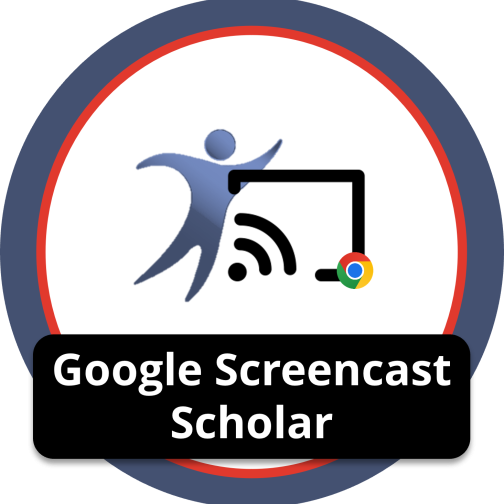
star
2
Google Screencast Scholar
Google Screencast is a screen-recording app that is built into the Chrome Operating System of a Chromebook (ChromeOS 103 or later). With Screencast, educators as well as students can create, transcribe, trim, annotate, and share screen recordings for a variety of reasons. All screencasts are automatically stored in Google Drive for easy access.
**Note: The Google Screencast app is only available on a Chromebook. This means that videos made with the Screencast app can only be CREATED on a Chromebook; however, videos made with the Screencast app can be VIEWED on any device.
Google Captions

star
1
Google Captions
Closed captions are a vital accessibility tool, converting audio to text in real-time. Captioning features in Google Meet, Google Slides, YouTube, and across Chrome allow students to read what's being said, greatly enhancing learning for those with hearing impairments, English language learners, and more.
Read&Write Whiz

star
2
Read&Write Whiz
Read&Write is a free literacy support tool that offers text-to-speech features, including read-aloud and read-along highlighting on documents and webpages. While there is a premium version with additional features for supporting struggling readers, teachers can access these premium tools for free without needing a paid account to earn this badge.
Diverse Learner Defender

star
2
Diverse Learner Defender
This badge will provide educators with strategies, extensions, and add-ons that can be used to accommodate the diverse needs of all the students in their classes.
Student Engagement & Creativity
Bring your lessons to life and get your students excited to learn! These badges will help you design activities that boost engagement and unlock their creative potential.
Creativity in the Classroom

star
4
Creativity in the Classroom
This badge is developed from our webinar entitled "The Role of Arts and Creativity in K-12 Classrooms." It provides strategies to infuse your curriculum with artistic elements that empower students to communicate, problem-solve, and thrive as well-rounded individuals.
Canva for Education

star
4
Canva for Education
Canva is a simple-to-use online design tool that enables users to create professional-grade digital graphics. Canva for Education unlocks free premium features for educators and their students, and creates a space where students and teachers can easily share and collaborate on posters, infographics, and more.
Book Creator Brilliant

star
2
Book Creator Brilliant
Learn to effectively use Book Creator, a tool that allows students and teachers to create digital books, to enhance student engagement and creativity. Navigate the Book Creator site to create and publish interactive eBooks and integrate multimedia elements such as images, audio, and video.
Adobe Express Expert

star
3
Adobe Express Expert
Adobe Express is an easy-to-use graphic design tool that allows users to create professional-looking designs. Users can start creating in a blank design space or choose from their large selection of templates. Adobe Express can be used to create social media posts, brochures, flyers, worksheets, and so much more!
Escape Room Engineer

star
3
Escape Room Engineer
This badge empowers educators to design and implement engaging educational escape rooms, transforming learning into an interactive and collaborative problem-solving experience. Explore various methods for creating immersive challenges that deepen student understanding and foster critical thinking.
Project-Based Learning

star
4
Project-Based Learning
Immerse yourself in the world of project-based learning (PBL) as we uncover how this innovative approach transforms the learning process. This badge was developed from our webinar entitled "Fostering Inquiry and Collaboration."
Building a Maker Mindset

star
4
Building a Maker Mindset
Makerspaces are a great way to help your students become creative problem-solvers and critical thinkers. If you don’t have a makerspace in your district, it’s still possible to bring the benefits of makerspaces into your classroom - by creating activities that encourage your students to develop a maker mindset.
Design Thinking Dynamo

star
4
Design Thinking Dynamo
Design thinking is a foundational practice of any makerspace, but it is a process that can be applied across all disciplines to help students learn to reflect on and continually improve their work.
Chrome Music Lab Producer
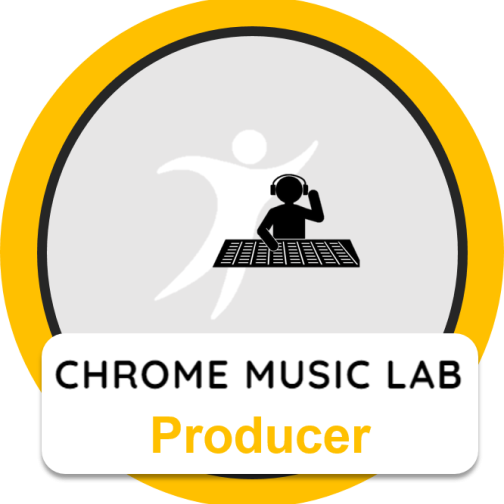
star
2
Chrome Music Lab Producer
Chrome Music Lab is a free resource that makes music creation fun and interactive through hands-on experiments.
Gimkit Gamer

star
4
Gimkit Gamer
Gimkit is a gameshow-style tech tool for the classroom that requires knowledge, collaboration, and strategy. With a variety of ways to play - earning “money,” racing the clock, individual or as teams - expect high engagement during review!
Kahoot Expert

star
4
Kahoot Expert
Kahoot! is a game-based learning platform that makes it easy to create, share and play learning games or trivia quizzes in minutes. Unleash the fun in classrooms, offices and living rooms! It can be played by the whole class in real-time or by individual students on their time as students answer multiple-choice questions that are projected on the screen to individuals or teams of students. Students answer the questions with their smartphone, tablet, or computer.
Nearpod Prodigy

star
4
Nearpod Prodigy
Nearpod is a platform used to engage learners in the classroom. Teachers can create interactive lessons that can be used in the 1:1 classroom. Nearpod provides immediate feedback based on student responses to questions and activities, which allows teachers to assess in real time.
Wayground Wonder

star
4
Wayground Wonder
Wayground (formerly Quizizz) is a tool used for student-paced participation in gamified assessments and interactive lessons. Both assessments and lessons can be completed in “live” or in “homework” mode. Students can use a smartphone, tablet, or computer to participate and receive immediate feedback.
FigJam Facilitator

star
3
FigJam Facilitator
FigJam is a collaborative online whiteboard tool that can be utilized for team collaboration, brainstorming, and initiating goals or activities in real time. Using FigJam with students or colleagues promotes engagement, time management, and overall consistency of the task at hand.
WeWillWrite Wizard

star
4
WeWillWrite Wizard
WeWillWrite is an innovative platform that elevates writing skills and fosters student collaboration through real-time creation and peer feedback. This dynamic tool empowers students to take ownership of their writing, develop their voice, and improve their craft.
Genially Game Changer

star
2
Genially Game Changer
Genially is a free platform that teachers and students can use to create a wide variety of engaging digital learning materials. From interactive presentations and infographics, to animations and digital breakout rooms, the possibilities are endless with Genially.
Scratch Smart

star
4
Scratch Smart
Scratch is a free, block-based programming tool designed for students to create interactive stories, games, and animations while learning the basics of coding. It offers an intuitive drag-and-drop interface and fosters creativity, problem-solving, and computational thinking.
Social Media Mania

star
4
Social Media Mania
Social media is something students (and teachers) use on a daily basis, so why not bring it into the classroom? Using social media templates in lessons encourages students to engage with class content in new and creative ways, helping them think outside the box while connecting the material to modern, relatable formats.
Spotify for Podcasters

star
4
Spotify for Podcasters
Spotify for Podcasters is a free podcasting platform that makes creating a podcast quick and easy. Designed as a beginner's way to create a podcast, Spotify for Podcasters allows you to record audio clips directly from your computer or mobile device and publish your podcast on all major platforms with one button.
TinkerCAD Trained

star
4
TinkerCAD Trained
Autodesk's TinkerCAD is a free 3D object design tool that works in your browser. Users can create 3D object models that can be shared in global galleries, or sent to your own 3D printer or a commercial production service. Push further to explore the TinkerCAD for Teachers dashboard!
Feedback & Assessment
Learn to give your students the feedback they need to succeed. These badges will help you design meaningful assessments and use data to empower learners and drive growth.
Assessment All-Star
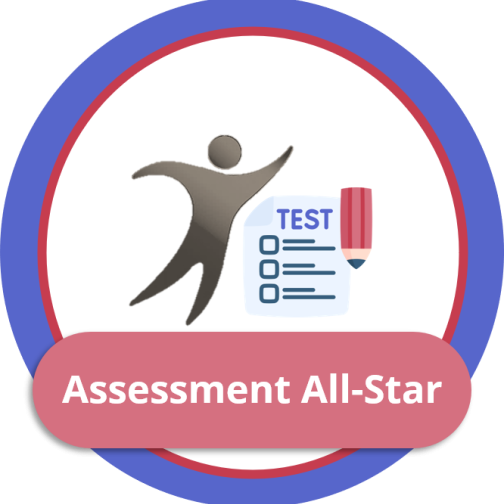
star
4
Assessment All-Star
Explore the evolving landscape of assessment, and learn how to design effective assessments that align with diverse learning styles and meet the demands of 21st-century education. This badge is based on our webinar entitled "The Role of Assessment in Modern Education."
Grading Strategies That Make Sense

star
6
Grading Strategies That Make Sense
This badge was developed from Forward Edge's webinar entitled “Move the Needle: Grading Strategies That Make Sense." Review the benefits of grading strategies like standards-based grading, peer-feedback, mastery, badging options, and more - and discuss how to implement these strategies with students.
Master Data-Driven Tools

star
6
Master Data-Driven Tools
Are you feeling overwhelmed with expectations and the time involved to make data-informed decisions in your classroom? In this badge, based on the webinar titled "Master Data-Driven Tools with Real-Time Results" by the Forward Edge team, we will show you how to utilize digital tools that provide instant formative data to gauge student understanding.
Maximize Student Feedback with Tech Tools
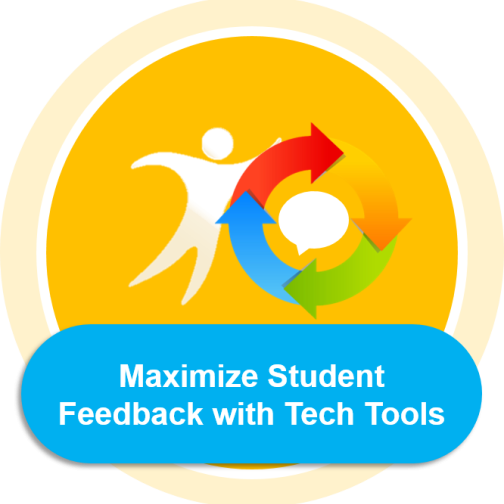
star
6
Maximize Student Feedback with Tech Tools
This badge was developed based on our "Maximize Student Feedback with Tech Tools" webinar. Badge earners will discover tips and tricks for maximizing time while giving specific and constructive feedback, discover strategies to make feedback age-appropriate, and explore ways to keep feedback timely, no matter the class size!
Visualize and Interpret Student Data
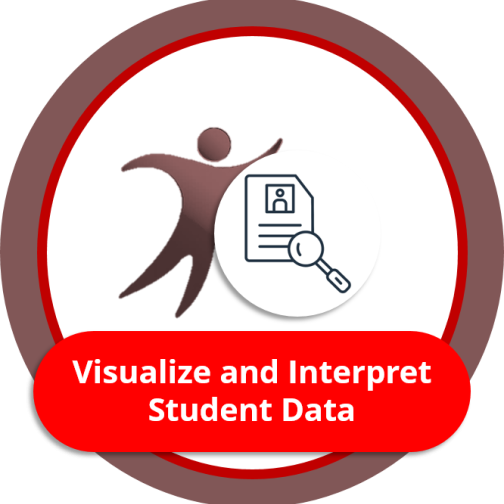
star
6
Visualize and Interpret Student Data
This badge is based on Forward Edge's webinar entitled "Visualize and Interpret Student Data in Meaningful Ways." Tap into the power of charts, graphs, and more to analyze what your students understand and make data-driven decisions to improve their learning.
Google Forms: Quizzes
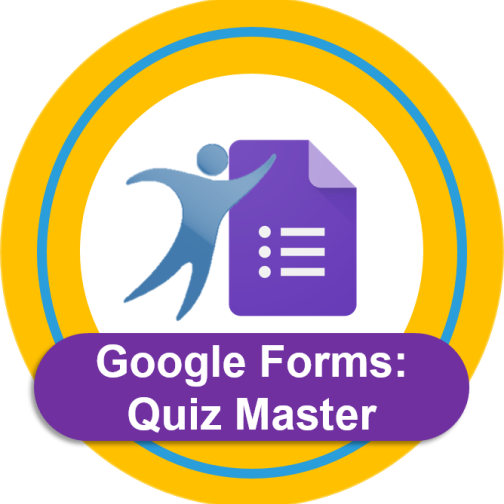
star
4
Google Forms: Quizzes
Google Forms is a free online tool that allows users to easily create surveys and quizzes to collect and organize data. The quizzes feature in Google Forms can grade Form submissions, send emails with scores and feedback, and automatically generate charts to reflect the data. Google Forms combine multiple question types, real-time results, and auto-grading functionality, enabling easy data collection for a seamless assessment experience.
Amplifying Student Achievements

star
4
Amplifying Student Achievements
Discover how project showcases celebrate student accomplishments, empower public speaking skills, and provide opportunities for meaningful feedback. This badge is based on our webinar entitled "Amplifying Student Achievements and Growth."
Digital Portfolio Pioneer

star
5
Digital Portfolio Pioneer
Dive into the world of digital portfolios and discover how these interactive platforms empower students to curate and showcase their academic growth, accomplishments, and reflections. This badge is based on Forward Edge's webinar entitled "Documenting Learning Journeys for the Modern Learner."
Take The Google Out of Your Assessment
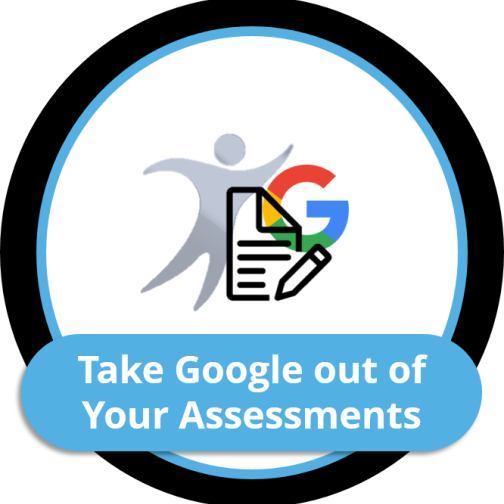
star
5
Take The Google Out of Your Assessment
This badge will discuss practical ways you can alter assessments to confidently assess student learning - not the results of a Google search. It is based on Forward Edge's webinar of the same name.
Socrative Superstar

star
2
Socrative Superstar
Socrative is an online assessment platform which allows teachers to create, share and launch quizzes that their students can complete using their web platform or iOS app.
Formative Focused

star
3
Formative Focused
Formative is an online assessment platform that allows teachers to create assessments with a wide variety of question types. Formative also allows teachers to tag their questions with standards so that they can easily identify areas where they might need to provide re-teaching or intervention.
Note: Formative has free and premium features. This badge will only cover the free features.
Productivity Beyond the Classroom
These badges aren't just for classroom teachers. They're for any staff member—from the front office to administration—who wants to work smarter, not harder. Learn essential skills and tools to streamline your work.
Bitmoji Buff

star
2
Bitmoji Buff
A Bitmoji is your own personal emoji. Create an expressive cartoon avatar and choose from a variety of moods and stickers. You can spice up presentations, add life to your emails, or even in feedback for students.
NotebookLM Ninja
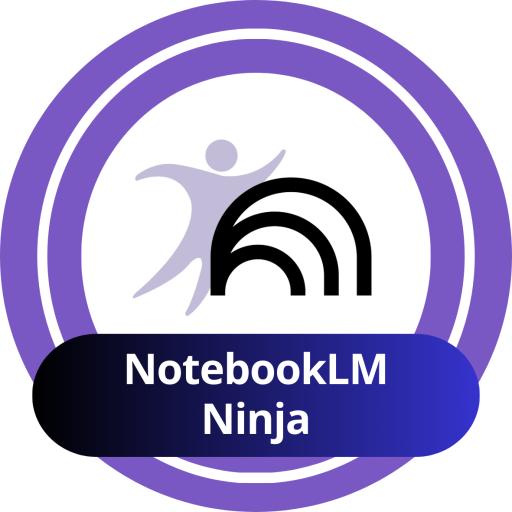
star
2
NotebookLM Ninja
Google's NotebookLM is a powerful AI tool designed to help you and your students work smarter with documents and other learning materials. It becomes an expert on the sources you upload, allowing you to ask questions, generate summaries, and create new learning resources, including podcasts!
Google Drive Organizer

star
2
Google Drive Organizer
Google Drive is a cloud storage and synchronization service as well as the home for all things Google, including Docs, Slides, Sheets Forms, Drawings, Sites, Maps, and more. Many educators use their drive on a daily basis for creating and sharing resources for themselves, their colleagues, or their students. Organization is key when it comes to using Google Drive effectively and efficiently.
OneDrive Organizer

star
2
OneDrive Organizer
Microsoft OneDrive is a cloud-based storage and synchronization service. It is the home for all of your Microsoft files and documents.
Force Copy Competent
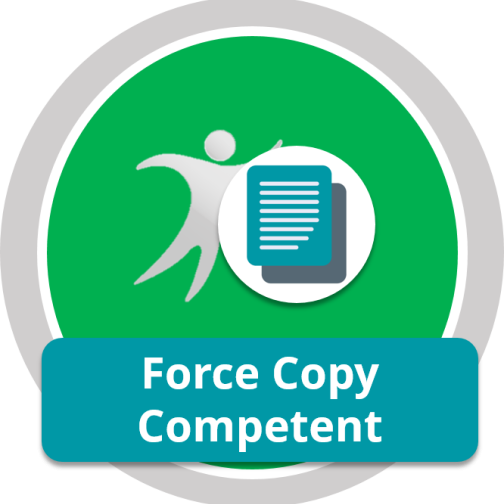
star
1
Force Copy Competent
Force copy is a quick and hassle-free way to share individual copies of your Google Docs, Slides, and Sheets with students or colleagues, ensuring your original file stays unchanged.
Bitly Bold

star
1
Bitly Bold
Bitly is a powerful tool for creating custom, shortened URLs, making links more readable, shareable, and effective for presentations and communication. It enables educators to share resources with students, parents, or a wider audience in a streamlined and accessible way.
QR Qualified

star
2
QR Qualified
QR (quick response) codes are digital labels that are read by machines and link to various objects, such as website URLs, images, videos, MP3s, and more.
Autocrat Ace

star
5
Autocrat Ace
Autocrat is a Google Sheets add-on merge tool that allows you to create Google Docs, Google Slides, or PDFs with Google Sheets data. It will also automatically share and email people with a copy of the merged document.
Screencast Superstar

star
5
Screencast Superstar
Screencastify is a free Google Chrome Extension that allows you to quickly and easily record your desktop, laptop, or Chromebook screen. You can also use Screencastify to take a video using your webcam.
Tango Triumphant

star
2
Tango Triumphant
Tango automatically generates workflows with screenshots and step-by-step directions to take the pain out of documenting instructions, steps, and processes. Capture processes in real time and share them with peers, parents, and students without having to record a video.
ToDoIst Tremendous

star
2
ToDoIst Tremendous
ToDoist is an all-in-one productivity website, application, and Chrome extension that allows users to create to-do lists, track projects, and schedule events. You can use ToDoist to get the tasks you have in your head onto a digital to-do list that follows you anywhere you go.
AI in Education: Streamline

star
4
AI in Education: Streamline
Artificial Intelligence (AI) is a growing and evolving resource that can be used to save time and promote efficiency. Create lesson plans in seconds, create personalized feedback to students, and more. This badge will focus on utilizing AI to increase productivity.
OneTab Terrific

star
1
OneTab Terrific
OneTab is a Chrome extension that allows you to save all your tabs as a list with one click. It also saves most of the computer memory so your computer won’t get slowed down.
The PD Facilitator
Ready to lead professional development? These badges explore tools for designing and facilitating engaging sessions, including how to use different technology integration frameworks.
Core of Coaching Framework
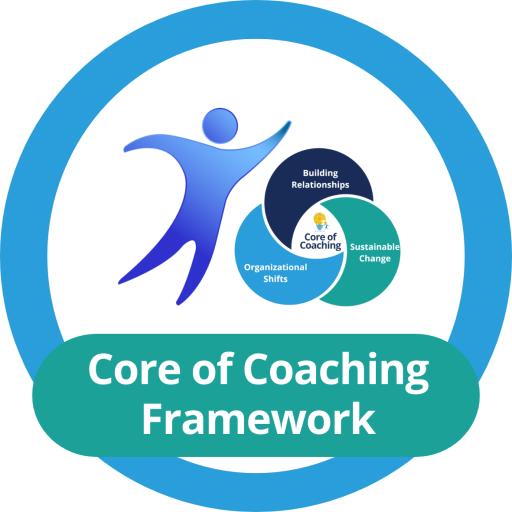
star
5
Core of Coaching Framework
The Core of Coaching Framework goes beyond the day-to-day of instructional coaching and aims for sustainable, systemic change in schools. It is a research-based, practical model designed to empower instructional coaches and school leaders to achieve lasting improvements.
Canva Creator

star
4
Canva Creator
Canva is a simple-to-use online design tool that enables users to create professional-quality digital graphics. Canva can be used to create a variety of designs, including event flyers, presentations, newsletters, and infographics, and includes a multitude of editing tools.
FigJam Facilitator

star
3
FigJam Facilitator
FigJam is a collaborative online whiteboard tool that can be utilized for team collaboration, brainstorming, and initiating goals or activities in real time. Using FigJam with students or colleagues promotes engagement, time management, and overall consistency of the task at hand.
Bitly Bold

star
1
Bitly Bold
Bitly is a powerful tool for creating custom, shortened URLs, making links more readable, shareable, and effective for presentations and communication. It enables educators to share resources with students, parents, or a wider audience in a streamlined and accessible way.
Pear Deck Prodigy

star
5
Pear Deck Prodigy
Pear Deck is a tool to make your Google Slides more engaging for students, encourage classroom discussions, collect formative assessment data, and get kids actively participating in your lesson.
SAMR Samurai

star
2
SAMR Samurai
SAMR, developed by Dr. Ruben Puentedura, is a framework to help teachers think about meaningful technology integration. It stands for Substitution, Augmentation, Modification, and Redefinition.
The Four C Framework

star
2
The Four C Framework
The Four C standards, established by the National Education Association, provide a framework to help teachers foster essential 21st-century skills: Communication, Creativity, Collaboration, and Critical Thinking.
Totally TIM

star
3
Totally TIM
The Technology Integration Matrix (TIM), developed by the Florida Center for Instructional Technology, is a framework for integrating technology effectively into the classroom. It provides leveled technology integration (entry, adoption, adaptation, infusion, and transformation) for five different learning environments (active, collaborative, constructive, authentic, and goal-directed).
TPACK Terrific

star
3
TPACK Terrific
TPACK is a framework for understanding technology integration. It stands for Technological Pedagogical Content Knowledge, and works to explain the intersectionality of knowledge needed for teachers to integrate technology successfully.
Triple E Framework
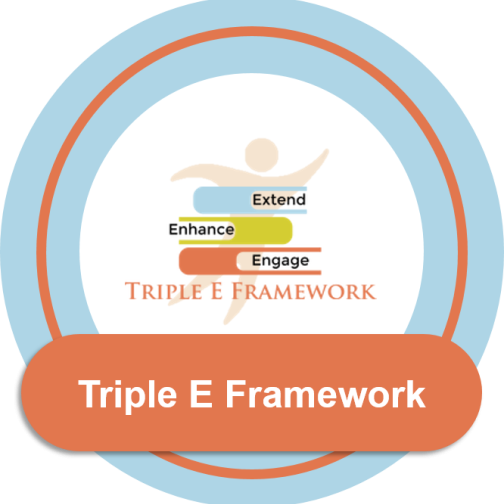
star
2
Triple E Framework
The Triple E Framework, developed by Professor Liz Kolb, provides guidelines to effectively use technology in the classroom. The framework puts the focus on pedagogy rather than the tool. The three E’s for effective technology use are Enhance, Engage, and Extend.
Innovating with Immersive Learning

star
4
Innovating with Immersive Learning
This badge explores the world of immersive learning and escape rooms for professional development and beyond. It draws upon Season 4, Episode 18 of Forward Edge's Restart Recharge podcast, featuring guest Dr. Rachel Arpin.
Presenter: District Level

star
4
Presenter: District Level
Lead professional development presentations for your school or district that feature information on relevant classroom technology or instructional practices. This particular badge is not linked to one specific tool or strategy. Rather, it encourages educators to develop leadership and share their innovative practices with others.
Presenter: State Level

star
6
Presenter: State Level
Lead professional development presentations at statewide educational conferences that feature information on relevant classroom technology or instructional practices. This particular badge is not linked to one specific tool or strategy. Rather, it encourages educators to develop leadership and share their innovative practices with others in their home state.
Presenter: National Level

star
8
Presenter: National Level
Lead professional development presentations at national education conferences that feature information on relevant classroom technology or instructional practices. This particular badge is not linked to one specific tool or strategy. Rather, it encourages educators to develop leadership and share their innovative practices with others across the nation and around the world.
Digital Citizenship
Become a knowledgeable digital citizen! These badges will help you navigate the online world safely and responsibly, so you can model and teach those same skills to your students.
Media Literacy Master

star
1
Media Literacy Master
This badge will guide educators to develop a basic understanding of media literacy; the ability to decode media messages, assess the influence of those messages, and create media thoughtfully and conscientiously. You will learn how to deploy strategies to guide students through navigating the complex and ever-changing media landscape.
Google Digital Citizenship and Safety Course

star
8
Google Digital Citizenship and Safety Course
The Google for Education center offers a variety of free training courses for teachers and administrators. One course, Digital Citizenship and Safety, helps teachers and students learn how to stay safe online and equip students with the knowledge to manage their online behavior and become responsible digital citizens. This interactive course features lessons, videos, and quizzes and helps teachers earn a unique recognition badge for their efforts.
Common Sense Digital Guide

star
10
Common Sense Digital Guide
Common Sense Media is an online platform that aims to help students and teachers be successful in the digital classroom era. The Common Sense Educator program aims to teach educators how to effectively use technology in the classroom, promote digital citizenship, and engage families in discussions about safe and responsible technology use.
Cybersecurity: Social Engineering

star
3
Cybersecurity: Social Engineering
Social Engineering is the subtle art of manipulation, influence, or deception in order to gain control over a process, system, or person. Social Engineering is often used by bad actors and scammers by phone, email, or even direct contact to gain illegal or unauthorized access to account information.
Cybersecurity: Password Management

star
2
Cybersecurity: Password Management
Password management is a set of principles and best practices for storing and maintaining passwords in order to prevent hackers from gaining unauthorized access to our information.
Microsoft Skills
Learn to work smarter with Microsoft's most essential tools. These badges will help you streamline your workflow and boost your productivity, from organizing your files to collaborating with others.
Outlook Organizer

star
3
Outlook Organizer
Outlook is an all-in-one communication and organization tool that combines email, calendar, and file-sharing capabilities. It helps you manage your inbox, organize your schedule, share cloud-based files, and stay connected and productive across all your devices.
Outlook Optimizer

star
2
Outlook Optimizer
Outlook is a versatile tool that goes beyond email, helping you stay organized and connected. It allows you to prioritize important messages, manage and share your calendar effortlessly, and collaborate with up-to-date files from the cloud, all from your PC, Mac, or mobile device.
OneDrive Sharing Superstar

star
1
OneDrive Sharing Superstar
The sharing permissions inside Microsoft OneDrive provide a few different ways to share your files with collaborators, students, or even the wider public. Choose this badge if your district uses Microsoft.
OneDrive Organizer

star
2
OneDrive Organizer
Microsoft OneDrive is a cloud-based storage and synchronization service. It is the home for all of your Microsoft files and documents.
Microsoft Word Whiz

star
2
Microsoft Word Whiz
Microsoft Word is a versatile word processing tool equipped with numerous formatting and collaboration features. With its user-friendly interface, teachers can easily format text, create headers, and customize styles to enhance the visual appeal of any document. Word's collaboration tools enable seamless teamwork, allowing educators to collaborate on lesson plans, share resources, and provide real-time feedback, fostering efficient communication and productivity.
PowerPoint Protégé

star
4
PowerPoint Protégé
When you have a story to tell, PowerPoint unlocks your creativity. It all starts with an idea that will come to life in your presentation. Design with ease, using the built-in Designer to help with layout, and add photos, videos, and more to augment your message.
Microsoft Forms Fluent

star
3
Microsoft Forms Fluent
Microsoft Forms is a versatile online tool within the Microsoft 365 suite that allows educators to easily create surveys, polls, questionnaires, and more. It can be used to gather student feedback, conduct parent surveys, collect registration information, or facilitate peer reviews.
Microsoft Excel Explorer

star
3
Microsoft Excel Explorer
Microsoft Excel is a spreadsheet program designed to organize, analyze, and visualize data. It allows users to perform calculations and generate charts and graphs with the click of a button. Excel can be used for classroom tasks like tracking grades, creating budgets, or conducting data analysis.
Microsoft Bookings Buddy

star
3
Microsoft Bookings Buddy
Microsoft Bookings is an online scheduling and appointment management tool within the Microsoft 365 suite designed to simplify the process of scheduling with parents, admin, students, and colleagues. It features a customizable booking page for self-service appointments, integrates with Outlook calendars, and sends automated reminders.
Microsoft OneNote Navigator

star
2
Microsoft OneNote Navigator
OneNote is Microsoft’s version of a digital binder where you can organize all your notes, files, images, and more. It's perfect for everything from lesson planning to note-taking to student project management.
Microsoft Teams for Assignments
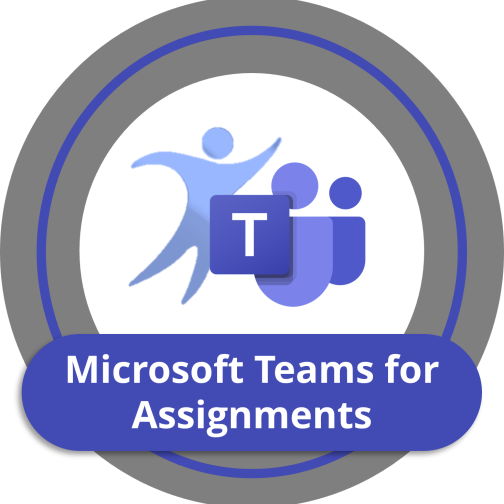
star
4
Microsoft Teams for Assignments
Microsoft Teams for Education, free with a school email address, is a powerful communication app for schools that enhances collaboration and learning. Video collaboration, chat, assignments, class materials, and notes are all built into the app. This badge focuses on using Teams for posting, collecting and grading assignments.
Schoology Skills
Bring your classroom online with Schoology. These badges will help you with everything from foundational setup skills to more advanced features that save you time and boost student engagement.
Schoology Skills: Profiles and Settings
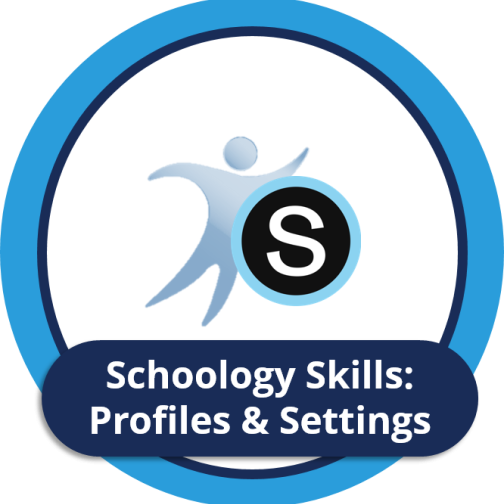
star
1
Schoology Skills: Profiles and Settings
Schoology is a comprehensive learning management system (LMS) for K-12 schools that allows users to create, manage, and share content and resources. Although each LMS is different, Schoology boasts a robust social experience that helps users connect, communicate, and share. Each user is equipped with a personal profile and access to settings/options that accentuate the social aspect of the platform.
Schoology Skills: Updates

star
2
Schoology Skills: Updates
Schoology is a comprehensive learning management system (LMS) for K-12 schools that allows users to create, manage, and share content and resources. Schoology updates are course or school-wide announcements that allow for quick communication between users in the platform.
Schoology Skills: Assignments
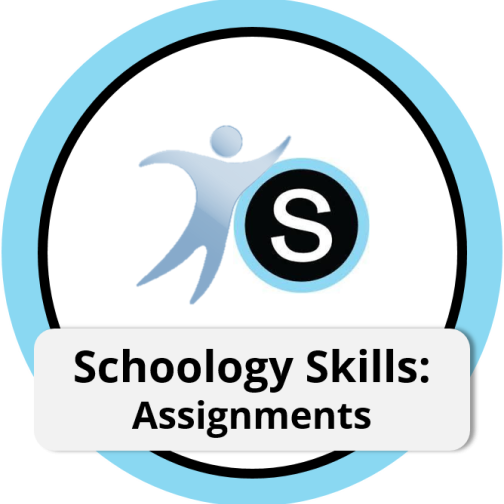
star
3
Schoology Skills: Assignments
Schoology is a comprehensive learning management system (LMS) for K-12 schools that allows users to create, manage, and share content and resources. Schoology Assignments allow teachers to create and customize tasks with various file types, set due dates, and attach rubrics for detailed grading. Students can submit their work directly through Schoology, view instructor feedback, and track their assignment progress all in one place.
Schoology Skills: Grading Groups
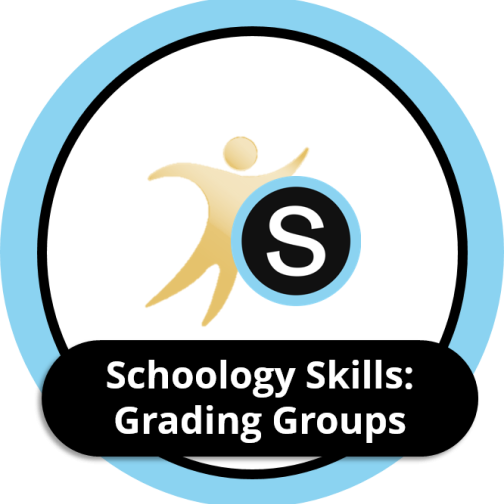
star
1
Schoology Skills: Grading Groups
Schoology is a comprehensive learning management system (LMS) for K-12 schools that allows users to create, manage, and share content and resources. The Grading Groups feature allows educators to sort students into groups within a single course section, allowing for differentiation or group work.
Schoology for Elementary
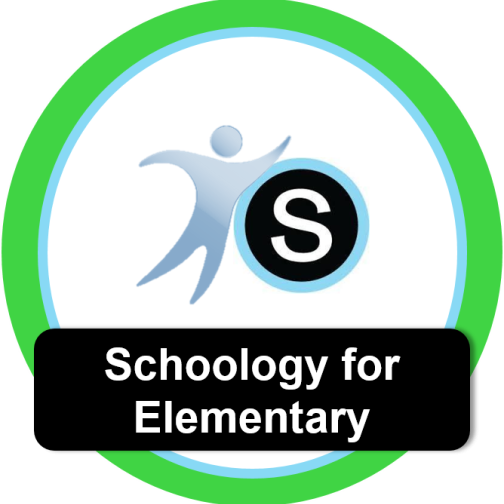
star
3
Schoology for Elementary
Schoology is a comprehensive learning management system (LMS) for K-12 schools that allows users to create, manage, and share content and resources. This badge will focus specifically on tailoring your Schoology course to fit the needs of your youngest learners.
Schoology Skills: Discussions
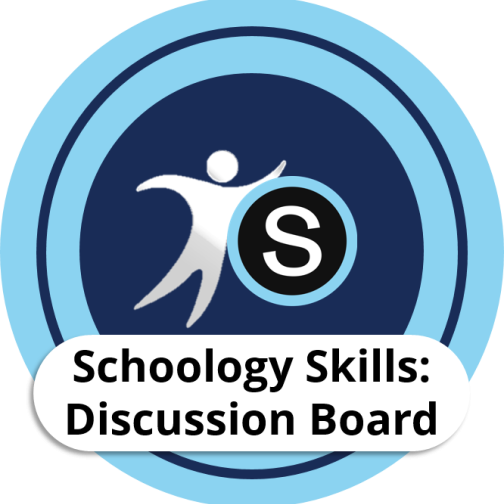
star
4
Schoology Skills: Discussions
Schoology is a comprehensive learning management system (LMS) for K-12 schools that allows users to create, manage, and share content and resources. Schoology Discussions are online discussion boards that allow students to share ideas, feedback, and thoughts with others.
Schoology Skills: Assessment Basics
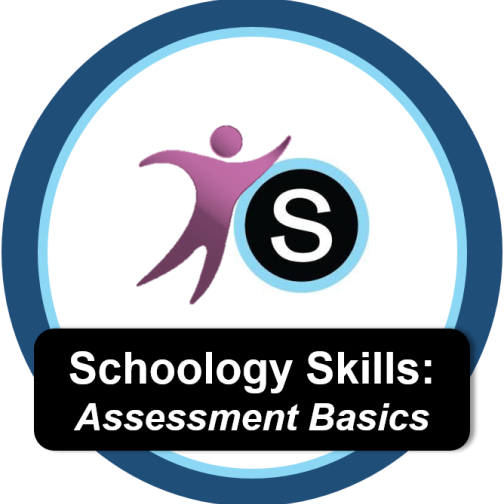
star
3
Schoology Skills: Assessment Basics
Schoology is a comprehensive learning management system (LMS) for K-12 schools that allows users to create, manage, and share content and resources. Schoology Assessments are a versatile tool that allows educators to create, distribute, and grade a wide range of interactive and customizable assessments. This badge takes a look at getting started with Assessments and simple question types.
Schoology Skills: Assessment Advanced
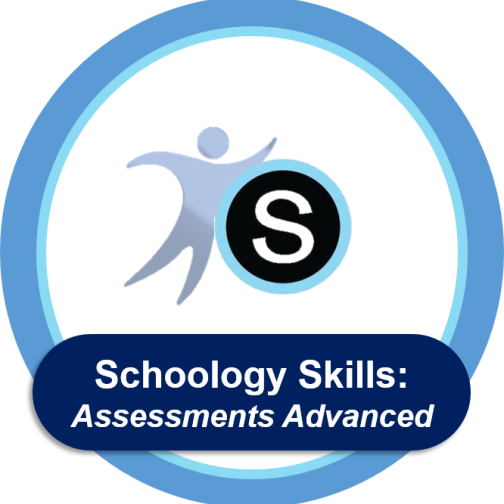
star
4
Schoology Skills: Assessment Advanced
Schoology is a comprehensive learning management system (LMS) for K-12 schools that allows users to create, manage, and share content and resources. Schoology Assessments are a versatile tool that allows educators to create, distribute, and grade a wide range of interactive and customizable assessments. This badge takes a look at some of the more detailed question types.
Schoology Skills: Student Completion Rules
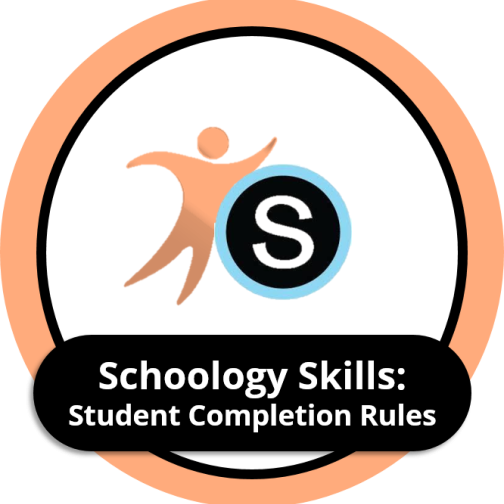
star
2
Schoology Skills: Student Completion Rules
Schoology is a comprehensive learning management system (LMS) for K-12 schools that allows users to create, manage, and share content and resources. Schoology student completion rules are requirements that are placed on materials within a course folder, or the folder itself, to establish a self-paced learning environment for the students. Teachers have the ability to apply different completion rules to materials to allow for a structured workflow for students.
Schoology Skills: Mastery

star
3
Schoology Skills: Mastery
Schoology is a comprehensive learning management system (LMS) for K-12 schools that allows users to create, manage, and share content and resources. Student Mastery Reporting allows teachers to view student achievement on any standard or learning objective that has been aligned to Assignments, Test/Quiz questions, Assessment questions, or graded Discussions within a course.
Schoology Skills: Rubrics
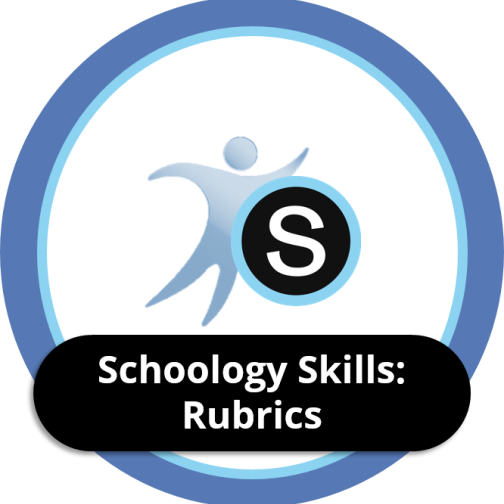
star
3
Schoology Skills: Rubrics
Schoology is a comprehensive learning management system (LMS) for K-12 schools that allows users to create, manage, and share content and resources. Schoology rubrics allow educators to easily grade student work using custom or standards-based criteria connected to a particular assignment or question in a course. Rubrics can be attached to assignments, discussions, and short answer/essay questions to allow for constructive feedback in a variety of applications.
Schoology Skills: Groups

star
2
Schoology Skills: Groups
Schoology is a comprehensive learning management system (LMS) for K-12 schools. Schoology groups allow users to create, manage, and share content and resources, making connection and collaboration possible within the school and beyond.
Schoology Skills: Embedding Content
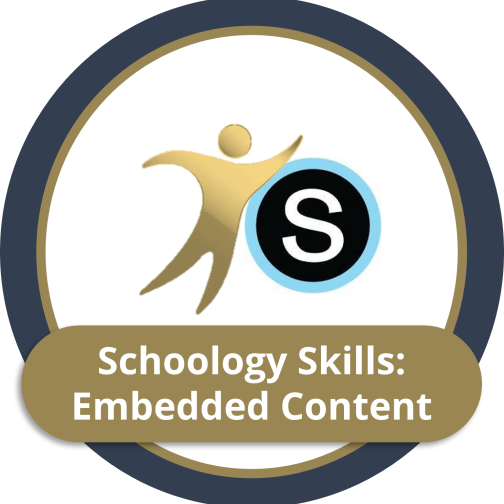
star
2
Schoology Skills: Embedding Content
Schoology is a comprehensive learning management system (LMS) for K-12 schools that allows users to create, manage, and share content and resources. Embedding content in Schoology allows users to upload content directly on their page, so students can have access to various materials without leaving the site.
Schoology Skills: Conferencing
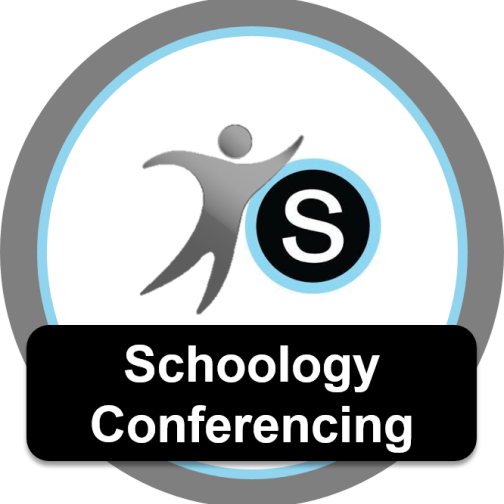
star
3
Schoology Skills: Conferencing
Schoology Conferences provide a platform for teachers to meet with students and colleagues virtually. Users can share audio and video, as well as utilize collaborative features like shared notes and a multi-user whiteboard. Conferences can be recorded and saved in Schoology, allowing students to access and review them at a later time.
Canvas Skills
Build your digital classroom with Canvas. These badges will help you use the platform to manage your courses, distribute assignments, and communicate with your students.
Canvas Skills: Profile & Settings
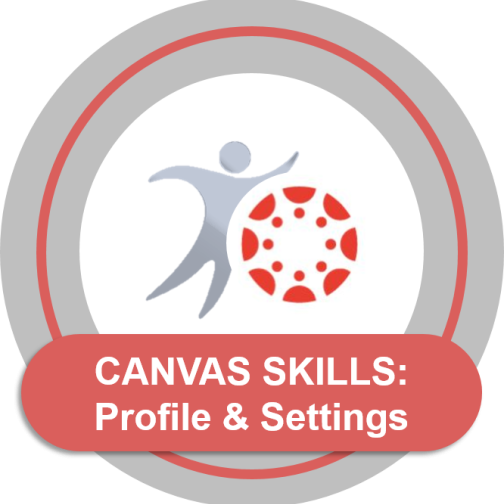
star
1
Canvas Skills: Profile & Settings
The Canvas Learning Management Platform allows schools to build digital learning environments that meet their unique needs. Canvas simplifies teaching, elevates learning, and eliminates the headaches of supporting and growing traditional learning technologies. By customizing your profile and settings, you can make sure you see the things you need and not the things you don't!
Canvas Skills: Course Settings

star
1
Canvas Skills: Course Settings
The Canvas Learning Management System is a paid platform that allows schools to build digital learning environments that meet their unique needs. By personalizing the settings for a Canvas course, teachers can keep what they need and get rid of what they don't! Taking time to make changes to the course settings can save time and simplify Canvas for all users.
Canvas Skills: Pages

star
2
Canvas Skills: Pages
Canvas is a paid Learning Management System that allows schools to build learning environments for their unique needs. Pages, within Canvas, allow teachers to make a more engaging course. This tool can be used to build lessons, bring in resources, create newsletters or just improve the overall appearance and navigation of your course.
Canvas Skills: Announcements
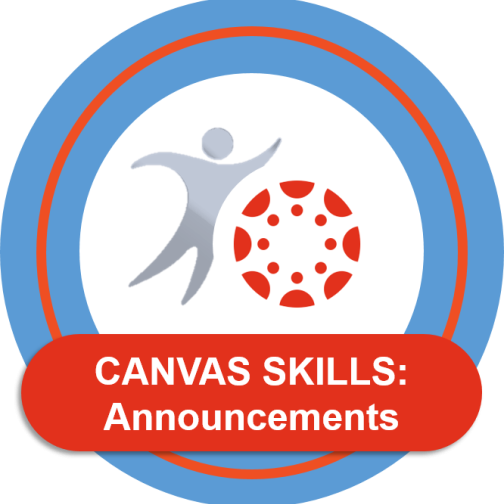
star
1
Canvas Skills: Announcements
Canvas is a paid Learning Management System that allows schools to build learning environments for their unique needs. The Announcements feature allows teachers to post important information, reminders or content to the top of their Canvas course.
Canvas Skills: Assignments
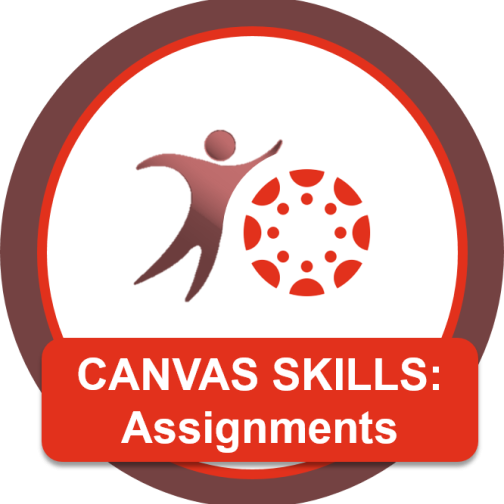
star
2
Canvas Skills: Assignments
Canvas is a paid Learning Management System that allows schools to build learning environments for their unique needs. The Assignment feature allows educators to post assignments and collect student work all in one place. With so many options for set up, teachers can create assignments for everyone or tailor assignments to small groups or even individuals.
Canvas Skills: Modules
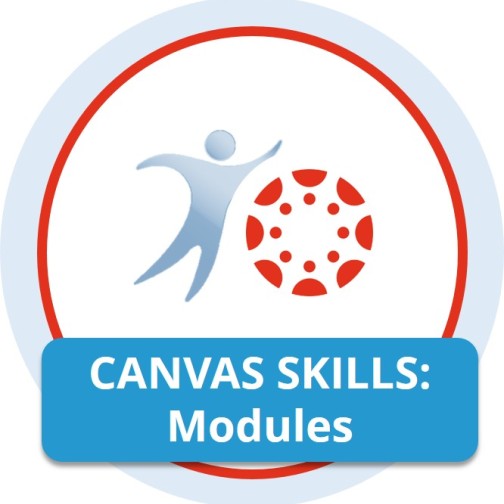
star
2
Canvas Skills: Modules
Canvas is a paid Learning Management System that allows schools to build learning environments for their unique needs. Using the Modules within Canvas, teachers can upload and organize their course content in meaningful ways for students.
Canvas Skills: Canvas Commons

star
2
Canvas Skills: Canvas Commons
Canvas is a paid Learning Management System that allows schools to build learning environments for their unique needs. The Canvas Commons is a resource repository for teachers to share and find a variety of Canvas content that can be transferred to their courses with just a few clicks.
Canvas Skills: Google Integration

star
2
Canvas Skills: Google Integration
Canvas is a paid Learning Management System that allows schools to build learning environments for their unique needs. The ability to integrate Google Workspace right into Canvas allows teachers to easily share and assign Google tools. Explore the 3 ways that you can bring Google into your Canvas course and promote collaboration.
Canvas Skills: Discussions
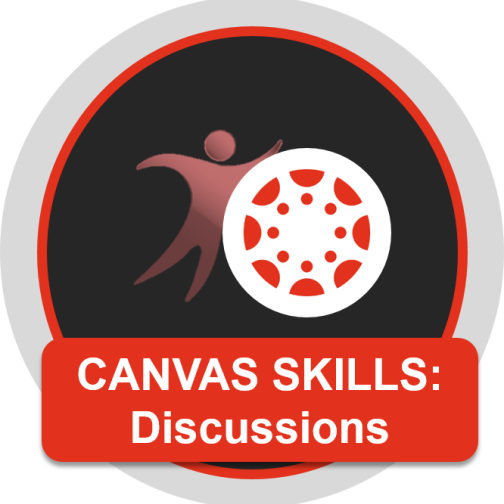
star
3
Canvas Skills: Discussions
Canvas is a paid Learning Management System that allows schools to build learning environments for their unique needs. The Discussions feature allows teachers to create a space for collaboration and idea sharing right within their course. With this tool, teachers can share resources to support and guide students in both whole group and small group discussions.
Canvas Skills: Quizzes
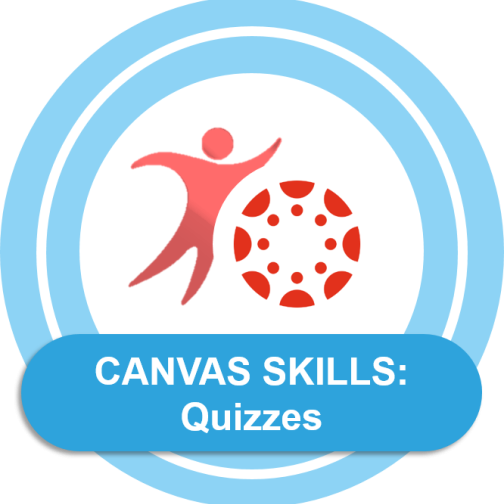
star
3
Canvas Skills: Quizzes
Canvas is a paid Learning Management System that allows schools to build learning environments for their unique needs. The Quizzes feature allows teachers to create, assess, grade, and provide feedback for students right within their course. With this tool, teachers can build surveys, pre- or post assessments and more!
Canvas Skills: Student Annotation
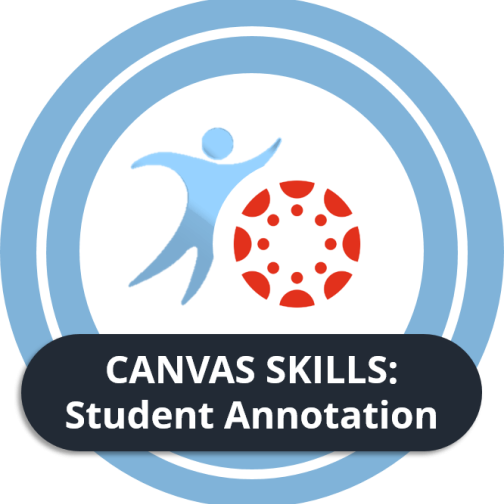
star
2
Canvas Skills: Student Annotation
Canvas is a paid Learning Management System that allows schools to build learning environments for their unique needs. The assignment submission type called Student Annotation allows students to annotate a PDF file right in Canvas.
Apple Skills
Unlock your creative potential with Apple's powerful apps. These badges will help you design engaging lessons and inspire your students in new and creative ways.
Apple Pages Pro

star
2
Apple Pages Pro
Apple Pages is a versatile word processor and design tool for creating documents. With customizable templates, collaboration features, and seamless iCloud integration, it’s perfect for everything from simple letters to professional-quality designs.
Apple Keynote

star
3
Apple Keynote
Keynote is a presentation tool that can be used on Mac computers, iPhones, iPads, and by PC users with an iCloud account. Teachers and students can create visually engaging presentations, collaborate on projects, and showcase learning in dynamic ways.
Apple Clips Aficionado

star
2
Apple Clips Aficionado
Apple Clips is a video editing application available for iOS mobile devices (iPhone and iPad). Clips is full of fun filters, effects, and animations that can be added to videos. Videos can easily be shared to other iOS users via Mail and Messages, uploaded to YouTube and shared via social media sites.
Apple Garage Band

star
4
Apple Garage Band
GarageBand turns your Apple device into a recording studio with a variety of instruments and features to choose from to create your own music. This demo will be done on an iPad.
iMovie Maker

star
3
iMovie Maker
iMovie is an video editor application that is available to use on iOS devices (Mac, iPad, iPhone). Teachers and students can use it to combine videos, photos, music, and effects to create their own movies.
Apple Teacher Certification

star
10
Apple Teacher Certification
Apple Teacher is a free professional learning program designed to support and celebrate educators using Apple products for teaching and learning. As an educator, you can build skills on iPad and Mac that directly apply to activities with your students, earn recognition for the new things you learn, and be rewarded for the great work you do every day.
Note: This is an outside certification through Apple.
Free Educator Badges
This free collection includes 11 badges that provide a total of 8 hours of professional learning! You'll gain valuable edtech skills and strategies using tools relevant to your classroom.
My First Badge

star
1
My First Badge
Edge•U is an online badging system that recognizes educators for demonstrated skills and competencies, making achievements visible and encouraging life-long learning. Get started here!
AI in Education: Engage

star
4
AI in Education: Engage
Artificial Intelligence (AI) tools and intentional instructional strategies can help educators boost student engagement, provide interactive activities, or even allow students to interact with the AI tool themselves, if appropriate. These tools can be used to create engaging text, images, or activities to include in lesson delivery.
Canva Creator

star
4
Canva Creator
Canva is a simple-to-use online design tool that enables users to create professional-quality digital graphics. Canva can be used to create a variety of designs, including event flyers, presentations, newsletters, and infographics, and includes a multitude of editing tools.
Book Creator Brilliant

star
2
Book Creator Brilliant
Learn to effectively use Book Creator, a tool that allows students and teachers to create digital books, to enhance student engagement and creativity. Navigate the Book Creator site to create and publish interactive eBooks and integrate multimedia elements such as images, audio, and video.
Markify Maestro

star
4
Markify Maestro
Markify is an interactive digital whiteboard designed to provide a shared, interactive learning space for students and teachers. It supports collaboration across the classroom and provides an accessible, shared canvas where students can participate from their own device.
Google Captions

star
1
Google Captions
Closed captions are a vital accessibility tool, converting audio to text in real-time. Captioning features in Google Meet, Google Slides, YouTube, and across Chrome allow students to read what's being said, greatly enhancing learning for those with hearing impairments, English language learners, and more.
Reimagine Your Classroom Role
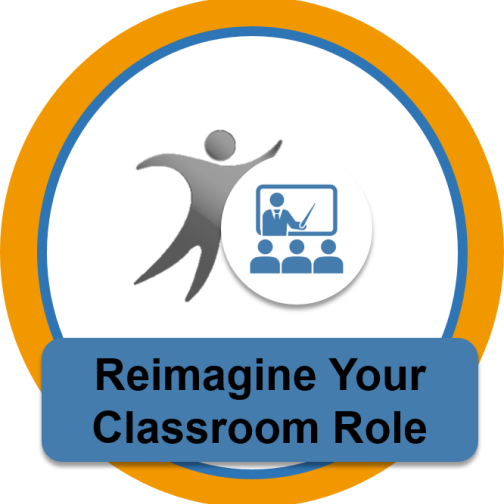
star
6
Reimagine Your Classroom Role
This badge was developed from Forward Edge's webinar entitled “Facilitate Not Frustrate." It examines ways to build in choice, create room for student driven exploration, and promote personalized pacing that even the most traditional teacher can embrace.
Curipod Creative

star
3
Curipod Creative
Curipod is an AI-powered interactive presentation tool that helps teachers create engaging and personalized lessons. Teachers can use Curipod to generate lesson plans, create interactive slides, and provide real-time feedback to students. Students can use Curipod to participate in polls, answer questions, and collaborate on projects.
FigJam Facilitator

star
3
FigJam Facilitator
FigJam is a collaborative online whiteboard tool that can be utilized for team collaboration, brainstorming, and initiating goals or activities in real time. Using FigJam with students or colleagues promotes engagement, time management, and overall consistency of the task at hand.
SEL Skills: Getting to Know Your Students and Families
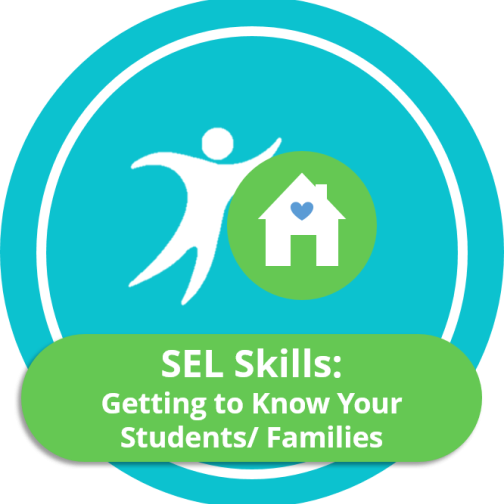
star
4
SEL Skills: Getting to Know Your Students and Families
This badge will introduce you to some concepts in the area of Social-Emotional Learning, or SEL, and how you can implement them in your classroom environment. The focus of this badge will be getting to know your students and families.
Wayground Game Changer

star
3
Wayground Game Changer
Become a Wayground Game Changer! According to Wayground creators, "the Certification program is for teachers who mastered the foundational course on how to use our program. Wayground Game Changers are teachers who go above and beyond to get the most out of their activities to motivate students." Note: This is outside certification earned through Wayground.

